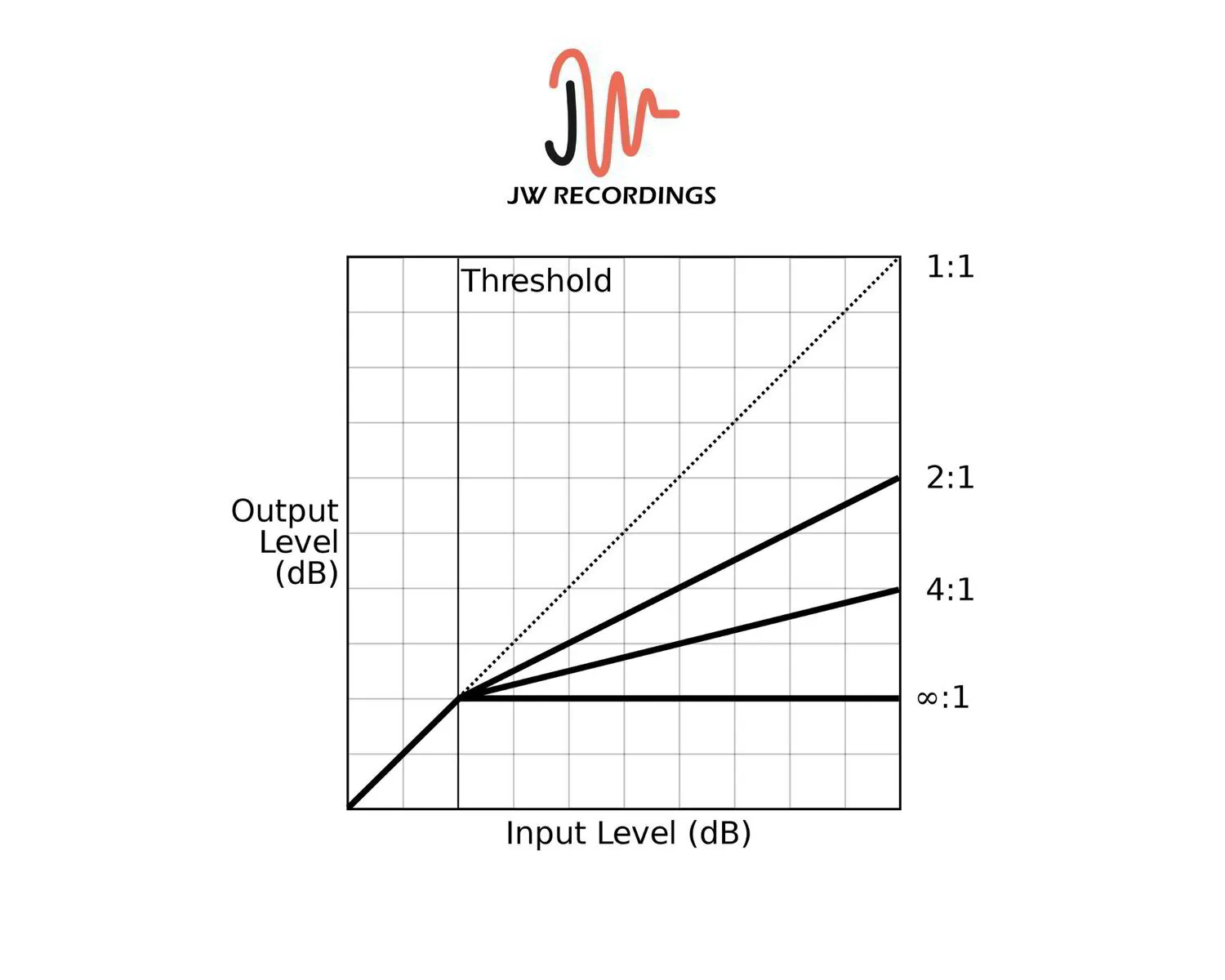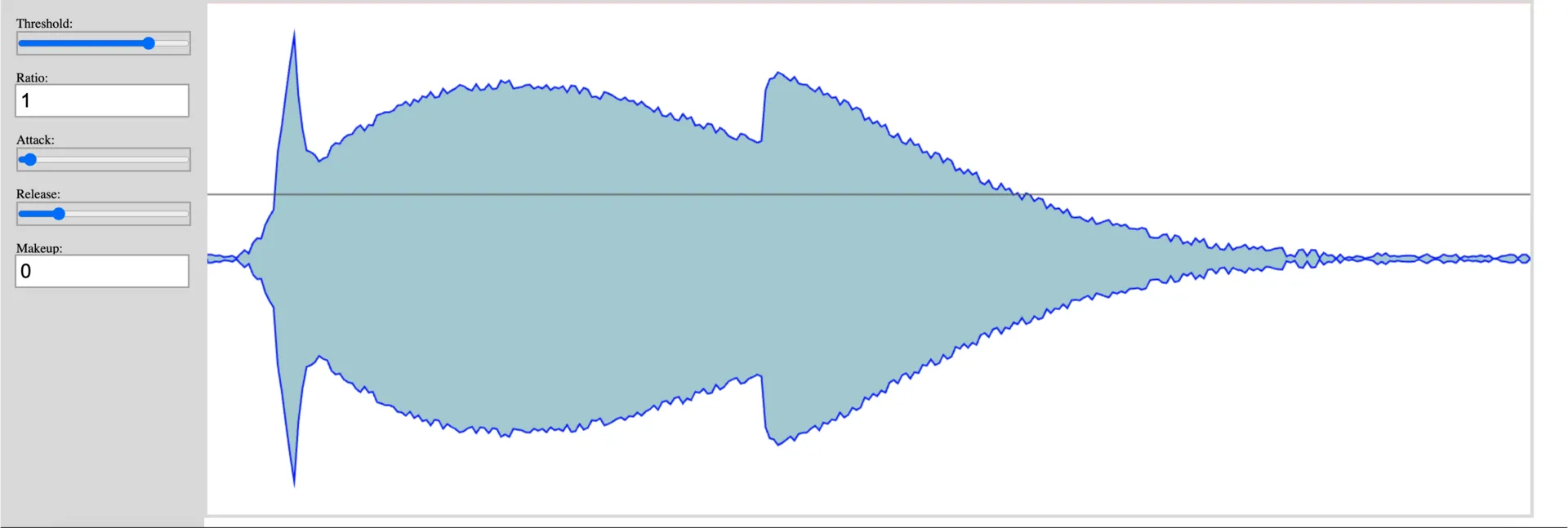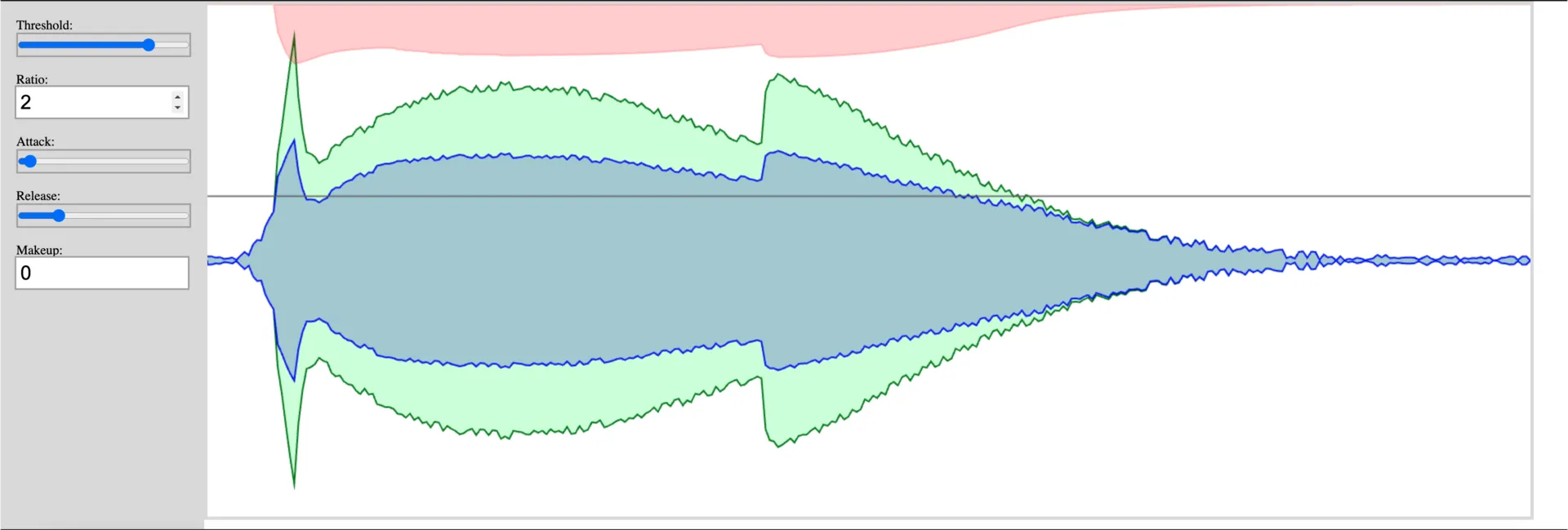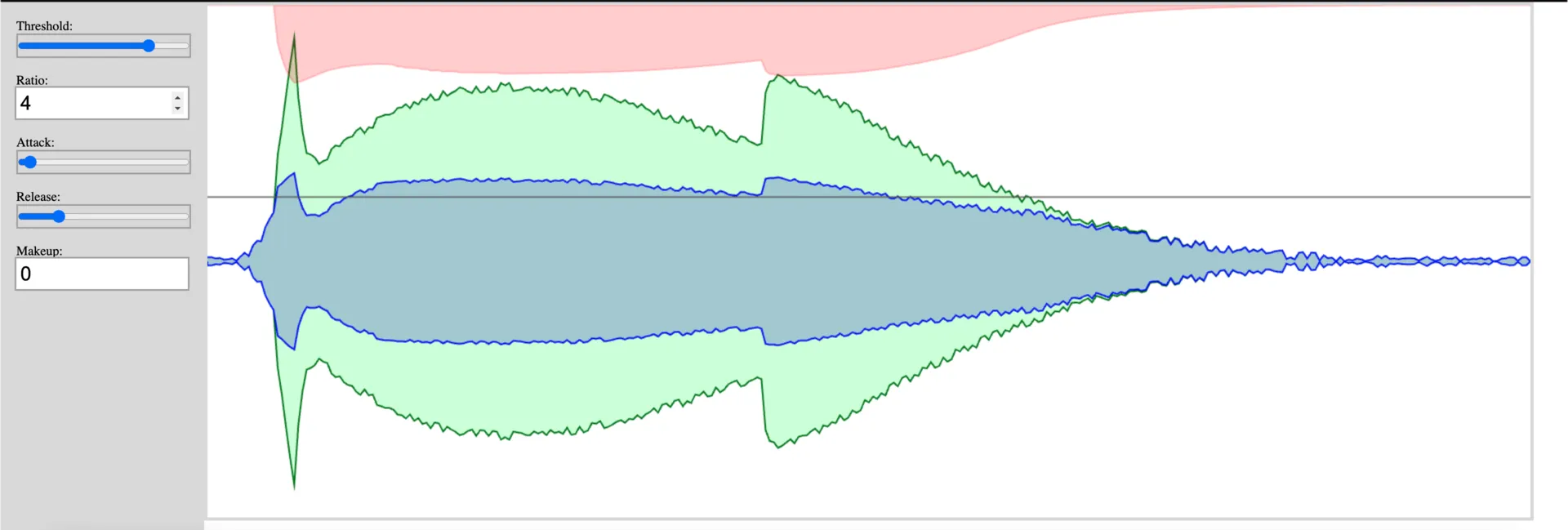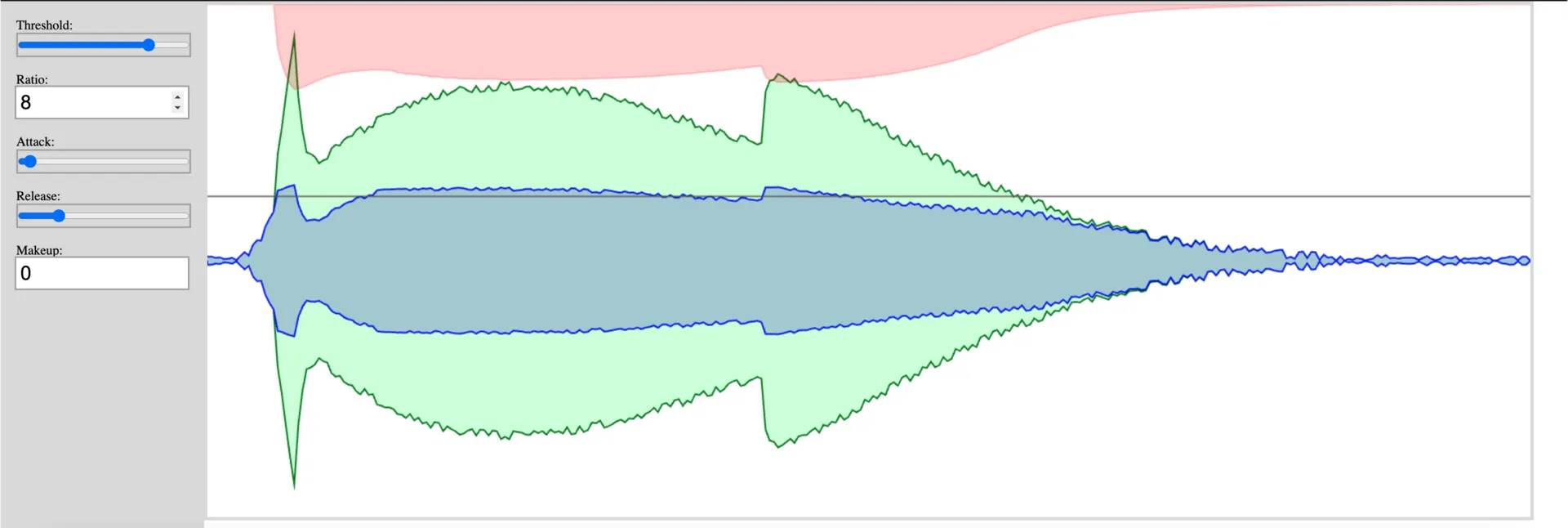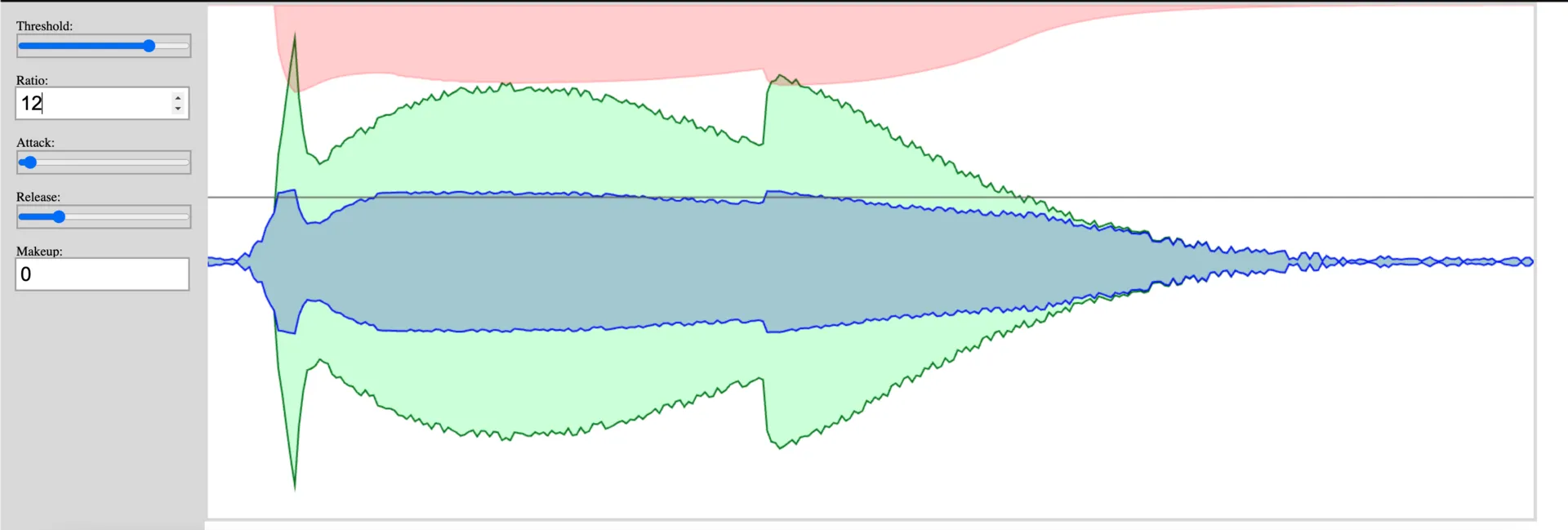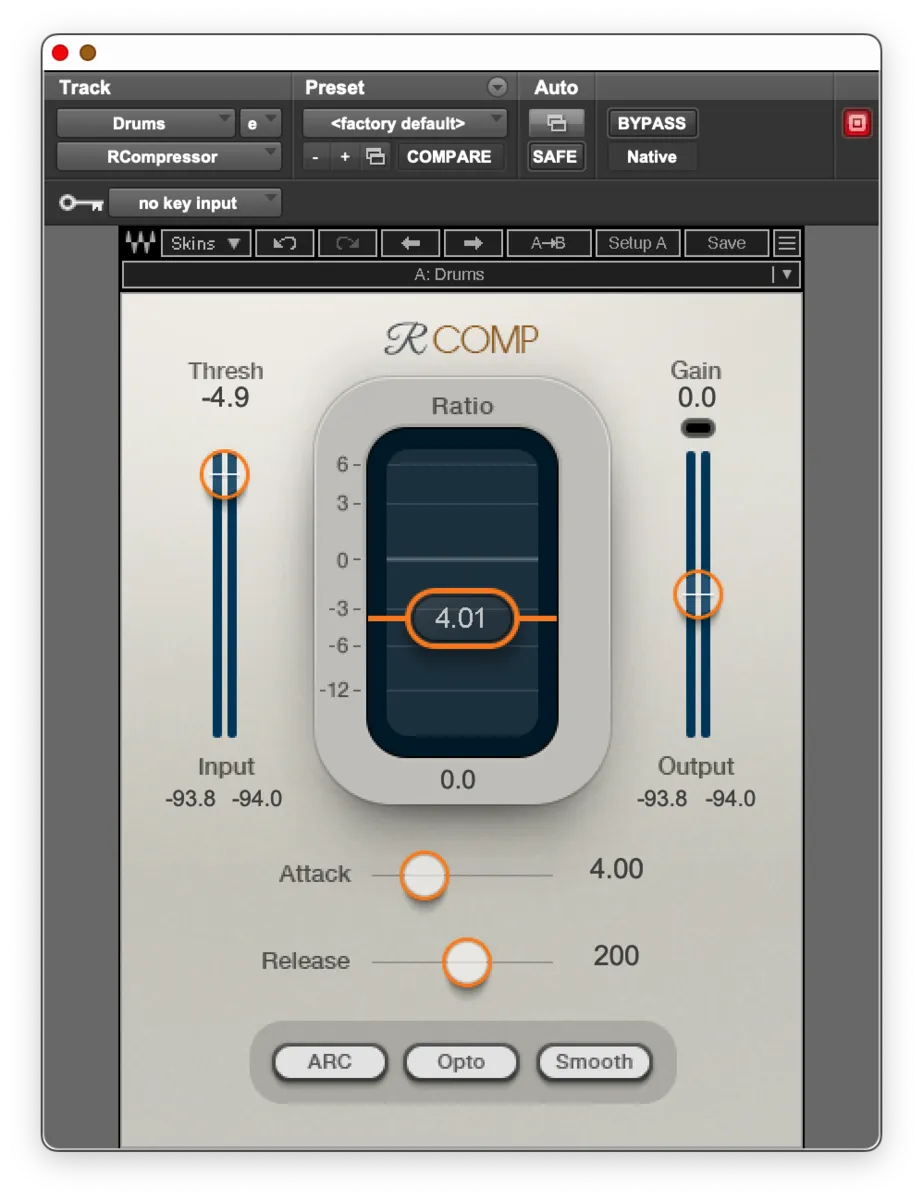Introduction
Compressors are essential audio processing tools that are commonly used in music production and sound engineering. One of the key parameters of a compressor is its ratio setting, which determines how much the compressor reduces the volume of sounds that exceed a set threshold. In this blog post, we'll take a deep dive into compressor ratios - what they are, how they work, and why they're important when mixing and mastering music.
A compressor's ratio indicates how much compression will be applied after exceeding the threshold. For example, a 2:1 ratio means that for every 2dB the input signal increases above the threshold, the output will be attenuated by 1dB. The higher the ratio, the more compression is applied. Lower ratios like 2:1 produce gentle, transparent compression while high ratios like 10:1 or 20:1 completely squash sounds above the threshold.
Understanding how to use different compressor ratios is critical for controlling dynamics and getting sounds to sit right in a mix. The ratio has a huge impact on the perceived loudness, punchiness and overall tone of tracks. We'll explore recommended settings for instruments like vocals, drums, bass and guitars. You'll also learn how the ratio interacts with attack, release and threshold to shape a compressor's response.
Whether you're a producer looking to polish your mixes or an audio engineer trying to master the art of compression, this post will help you leverage compressor ratios to get the sound you want. Let's dive in and geek out on all things compression!What Does the Compressor Ratio Do?
Simply speaking, adjusting ratio in compressors determines the amount that it will squash sounds. A compressor uses a gain ratio measured from input to output levels. It'll be discussed further in the future, but for real-world use it is generally as follows: Higher ratio means increased compression. More compression means more controlled dynamics for performance, reducing amplitudes among the loudest and quietest parts. If you're using high ratios, your sound is actually compressed and may be distorted. Low ratio means reduced compression.
Want to learn more about compression before continuing? Check our our in depth post below:
Compressor Ratio Math
Ratio determines the amount of gain reduction that is applied to your sound when it passes the set threshold level.
A ratio of 2:1 will mean that for every 2dB of signal that goes above your set threshold, it will be attenuated 1dB.
To make things easier you can check this chart out.
I will also show you different ratio setting here. Note that the green waveform is the original signal, and the darker blue is the signal compressed. They will have the exact same settings, but we will increase the ratio settings gradually.
Ratio 1:1
Ratio 2:1
Ratio 4:1
Ratio 8:1
Ratio 12:1
Compressor Ratio Starting Points
I was hesitant to add this because copying the settings on plugins is wrong. I wanted to include this so you can get an idea for what to look out for when applying compression. Each sound will be different and should be treated as needed. Use your ears to determine what ratio you should use.
Vocals
2:1 to 4:1
I tend to keep the ratios on my compression for vocals low, then add multiple compressors for different reasons. This will usually be in serial.
I like to start off with a colorful compressor like a 1176, and keep the ratio set to 4:1. My next compressor will tend to come right after and be set around 2:1, and be used to smooth the sound out. Compression here will be used to add texture and help improve the performance, rather than set the optimal gain level. That will be done in post volume rides and automation.
Drums
2:1 to 4:1
Again my ratio settings will be determined by the sound, and not what I usually do. I tend to start out at around 4:1 and make my way up to 10:1 if needed. If you are being sent stems from a song, and they are samples, they are probably already compressed. If that is the case and I thought the sound needed less compression, then I'd lower the ratio, or not even apply compression.
Guitar
4:1
I tend to keep my ratio around 4:1 for guitars. They can be pretty dynamic instruments and this settings helps tame those dynamic peaks that occur. If the guitar isn't sitting right in the mix, you can use high compression ratios. This helps make the guitar more consistent and audible throughout the whole song.
Master
2:1 to ∞:1
On my master bus I will have a combination of a compressor and a limiter. They tend to stay pretty gentle, even with higher ratios. I don't like to hit more than -2dB per compressor or limiter. The limiter always is last and has that high ∞:1 setting. It is used to just catch the peaks that go over the threshold.
Looking for our next post on compression? Check it out here, where we go over attack and release times.
Conclusion
Compressor ratios are a powerful but often overlooked tool for shaping and controlling dynamics in mixes. While there are no absolute rules for dialling in the perfect ratio for every scenario, understanding the general guidelines provides a great starting point.
Low ratios like 2:1 and 4:1 are useful for transparent, natural-sounding compression on elements across a mix like vocals, drums and guitars. Ratios from 8:1 to 20:1 act like a limiter, aggressively controlling transient peaks. Heavy limiting has its place when used deliberately and can add punch to drums and bass.
The most important tip is to let your ears guide you - don't be afraid to experiment with extreme settings to hear their effect. Compression is all about achieving the right balance between natural dynamics and controlled punch for each instrument and the song as a whole. Developing your ears and intuition for what ratio works best in any context is a lifelong skill.
With practice, you'll learn how to hear compression and become proficient at using ratios along with attack, release and threshold to shape the dynamics of individual tracks. Mastering the compressor's ratio parameter will give you immense creative control over the energy and vibe of your mixes. Thanks for reading - now it's time to get mixing and experimenting with compressor ratios!